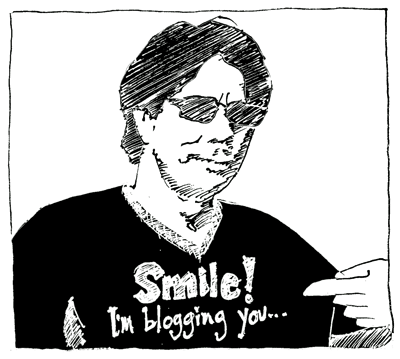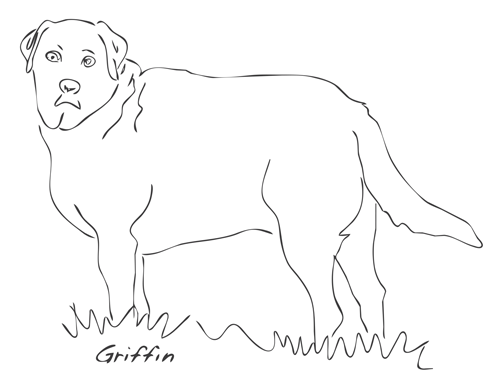
Griffin doodle as vector image
I’ve become a little obsessed with vector images lately. Not necessarily the colorful, cartoony, commercial-feeling images so prevalent in marketing and entertainment, but smooth, crisp line drawings rendered in black and white. In fact, I am as enthralled with vector images as I am incapable of explaining with any degree of precision or even accuracy exactly what vector images are, but the clarity and simplicity and minimalism possible when converting doodle from raster images to vector images is the Holy Grail I’ve been pursuing lately.
While my unrepentant doodle habit is no secret, I haven’t yet mentioned my experiments — extremely rudimentary experiments — with transforming my doodles into vector images. Soon soon I will share a collection of architectural doodles I’ve been working on, and perhaps at that point I will be better able to articulate what exactly fuels my newfound fascination with vector images. It has something to do with an aesthetic preference for ultra-simple, almost impressionist style line drawings, as if the absence of unnecessary lines allows the image to strive for a more universal, more archetypal…
But already I’m knee-deep and bogged down in “goofy talk”, so I’ll cut to the chase.
Did you know that you can convert digital images into clean vector images online, easily for free? I’m not expert enough to critique how good/poor the free, online vectorizers are, but they certainly impress me. Although the following list isn’t inclusive or representative, I’ve used all four of these with good results. You’ll be asked to upload a bitmap image below, and the service will quickly render vector image.
Online Vector Image Converters
It’s March 1, 2014, and I’ve decided to update this post slightly after almost almost ten months of experimentation. The main difference is the order of online vector images converters I’m recommending. I still haven’t made the leap to Adobe Illustrator (it’s still floating near the middle of my “To Do List”), but I continue to use Online-Convert.com‘s free online image converter to convert my doodles into scalable vector graphics (SVG) format images. In fact, this free, reliable, online vector image converter has become my go-to each and every time, so I’m shuffling the list and moving it to the top. (FYI, Online-Convert.com offers a wide range of quick, free file conversion tools for image, audio, video, documents and even ebooks. It’s pretty amazing!)
- Online SVG Image Converter Online-Convert.com offers many free online converters including this vectorizer which lets you convert bitmatp images to vector images (SVG). Similar to the service above, you can either upload an image or provide a URL to an image, but Online-Convert.com offers greater control of the conversion and digital enhancement of your conversion.
- Vector Magic Vector Magic offers “precision bitmap to vector conversion” allowing you to automatically convert bitmap images (JPEGs, GIFs, PNGs) into scalable vector images (SVG, EPS, PDF). Note: only two free conversions, then you will need to purchase the service or software download.
- Autotracer.org Autotracer’s online image vectorizer also converts raster images to vector images, but it doesn’t limit your free conversions. “You don’t believe that a free online service will deliver usable results? Give it a try and save time and money.” In addition to uploading a bitmap image, you can enter a URL for an image. Autotracer also offers some control of the conversion/enhancement process.
- Free Online Raster to Vector Converter This stripped down convertor automatically converts PDF, SVG, DXF, AI and EPS images to vector images.
Let me know if there are other similar resources (especially if they are better) that are available online by commenting below. Thanks!
More Vector Software Resources
Special thanks to artist and graphic designer Terre Britton (@TerreBritton) who offered up some useful links. Here’s what she had to say:
As for vector software… I’m an Adobe gal so my first recommendation is always from the “Family,” in this case, Illustrator. There are a few pricing plans, including cloud-pricing, with tutorials on lynda.com.
I’ve never used these tools but have heard good things about both:
- Gimp: Video tutorials: http://ow.ly/jOwbq
- Inkscape: Video tutorials: http://www.youtube.com/watch?v=4dB6-S6zgb0
Both [Gimp and Inkscape] have the ability to apply filters and autotrace parameters. Both are open-source (and therefore free)
Thanks, Terre! Here are a few more resources to consult if you’d like to learn more about converting doodles to vectors or just about vector art in general. Good luck!
- Adobe Illustrator CS6 Classroom in a Book
- The Art of Vector Graphics, Design and Illustration in Illustrator
- Inkscape: Guide to a Vector Drawing Program (4th Edition)
- The Book of Inkscape: The Definitive Guide to the Free Graphics Editor
- Vector Basic Training: A Systematic Creative Process for Building Precision Vector Artwork
Related articles
- Raster vs. Vector Graphics (kaygd10.wordpress.com)
- New Method for Vectorizing Pixel Art (makezine.com)
- Raster to Vector (pixelretouche.wordpress.com)
- Adobe Illustrator Creates Vector Graphics – Comparing Raster and Vector Images (jackikellum.wordpress.com)
- A Simple Guide on How SVGs Work (webdesignviews.com)
- Understanding and Manually Improving SVG Optimization (remelehane.wordpress.com)
- Adobe Illustrator Tip: Turning Your Sketches into Vector Art (shutterstock.com)