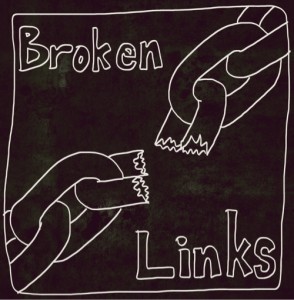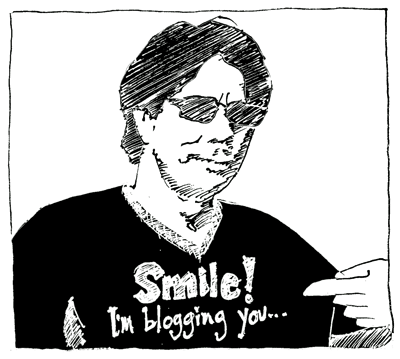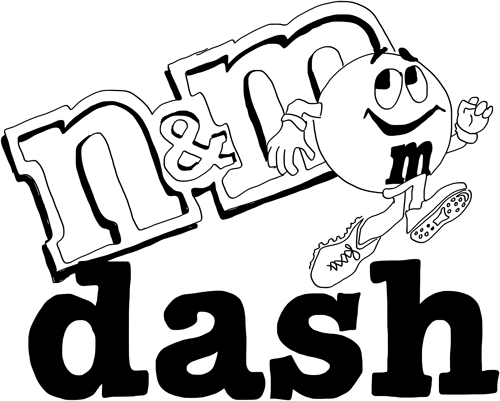
If only en and em dash were melt-in-your-mouth candies…
While editing an article a couple of days ago I came across some en and em dash discrepancies that I wanted to iron out. I haven’t any cleverness to contribute to an already much hashed topic, but here’s a grab bag of grammatical (and computer) smartness to help sort out the whole dashing matter once and for all.
Dash Bashing
First let’s start with the detractors:
The problem with the dash—as you may have noticed!—is that it discourages truly efficient writing. It also—and this might be its worst sin—disrupts the flow of a sentence. ~ Noreen Malone (Slate.com)
Yes. But since banishing unpreferred punctuation to another kingdom is goofy at best, let’s quickly flow into a clarification of proper hyphen, en dash and em dash usage.
But first an almost philosophical en and em dash rumination to fuel your cluttered ruminations.
Perhaps, in some way, the recent rise of the dash… is a reaction to our attention-deficit-disordered culture, in which we toggle between tabs and ideas and conversations all day… Why not try for clarity in our writing—if not our lives? ~ Noreen Malone (Slate.com)
En Dash vs Em Dash
Lest the above suggest a dismissive bias toward Noreen’s concerns, I’ll admit sharing some of her frustration.
I will admit that at least some of my bile comes from, as a copy editor, endlessly changing other writers’ sloppy em-dash simulacra (the double dash, the single offset dash) to the real thing. ~ Noreen Malone (Slate.com)
My reaction is less bilious, but (full disclosure) this sentiment was at the root of my recent en and em dash research. So let’s hustle on to the real thing.
I’ll pass the baton to Mark Jaquith who’s done an admirable job of laying out the whole dashing kit and caboodle. Read. Reread. Bookmark. Deploy!
- An em-dash (—) is a wide dash — the width of the letter “m” being its guiding length. Em-dashes signify a thought break, rather like parenthesis, but with a stronger implied break.
- An en-dash (–) is slightly shorter — the width of the letter “n” being its guiding length… The en-dash is used for:
- Ranges of number values: (2–4 teaspoons, from 1:00–2:30pm, ages 7–10)
- Relationships and connections: (a JFK–Atlanta flight, Bose–Einstein condensate, the Jackson–Murray fight, the Macy–Jaquith wedding)
- Attributive compounds: (pre–Vietnam War weapons, the ex–Vice President non–New York style pizza) (via Mark on WordPress)
Nice, Mark. Thanks.
And what about spaces before and after dashes. I’ve seen this as a matter of preference (at least in the digital age), and I’ve leaned toward a space before and after both en dash and em dash punctuation, but it turns out I’m dashing on the wrong side of grammar, if not history.
Remember, though, that when using the hyphen, the en dash, or the em dash, you should put no space either before or after them. The only exception is with a hanging hyphen (see, for example, the word “nineteenth” in the phrase “nineteenth- and twentieth-century literature”). By definition, a hanging hyphen will have a space after it but not before it. (getitwriteonline.com)
Ah-ha! The en and em dash demystified. Except for deployment. How do we create these dashing distinctions with our keyboards?
How to En and Em Dash
The good news is that most of the software we use is going to make this easy for us. Which is good because producing proper dashes on our own can be a bit cumbersome.
Microsoft seems to automatically replace a double hyphen with an em dash. But maybe that’s a quirk of the Mac OS. Three consecutive hyphens just remain as three hyphens. Anybody able to help sort this out?
WordPress is pretty clever. It replaces two hyphens with en dash and three hyphens with em dash. Simple. Intuitive. Every time. I like that.
That said, I don’t actually use either of these shortcuts. Call it habit. Or muscle memory. Back to Mark for a clear explanation for how to create the proper dashes without the teamwork of Microsoft or WordPress.
If you want more control, then I suggest you do as I do, and actually start typing the correct dashes (WordPress won’t mess with them). On OS X, en-dashes are typed with Opt-{hyphen}, and em-dashes are typed with Opt-Shift-{hyphen}. In Windows, en-dashes are typed with Alt + 0150, and em-dashes are typed with Alt + 0151. (Mark on WordPress)
I’m mostly on Macs these days, and it’s become pretty much second nature. But the windows alternative is a little less intuitive for me. Not sure I’d get my fingers wrapped around that.
And for those who prefer to code directly in HTML (clever bastards!) you probably already know that the en dash is – and the em dash is —.
What did I miss?
[Special thanks to Katie for listening to me blather on ad nauseam about the en and em dash. And even make some mistakes along the way!]
Related articles
- En dash, em dash, hyphens – how to use them and how to create them in WordPress (deena.co)
- Dashes and Hyphens (pdbasics.wordpress.com)
- Tips and tricks: Hyphen, En Dash, Em Dash, Minus (lightboxcreative.wordpress.com)
- The difference between hyphens, en dashes and em dashes (logicmason.com)
- Guide To Grammar and Punctuation (With 20 Resources To Help You Hone Your Skill) (opencolleges.edu.au)
- On dashes, hyphens, and other important aspects of life. (medium.com)
- The 5 Best Punctuation Marks in Literature (respublica.typepad.com)