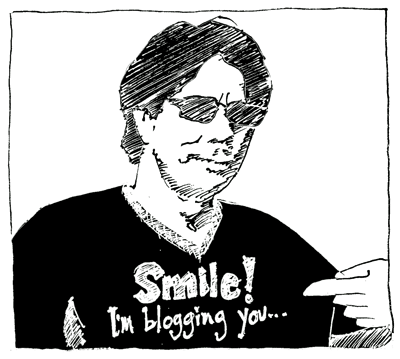Geek Tweak: WordPress Post List Hacks
This is a quick post (mostly to help me remember how to do this later on…) about a few quick and easy ways to pull useful collections of posts on a WordPress blog. If you’ve ever wanted a WordPress post list for a date range, a category of content, or even all of the content tagged with a specific keyword, then this what you need to do.
Show all your posts for a given year:
http://virtualdavis.com/2013/?order=ascShow your posts for a specific Category:
http://virtualdavis.com/category/topic-ideas/?order=ascShow your posts for a specific Tag:
http://virtualdaviss.com/tag/humor/?order=asc(This is excerpted from WordPress.com)
See how that works? The concept could be to create other WordPress post lists on the fly as well.
Wondering about the “order=asc” reference at the end of the URL? Try removing that and you’ll understand. Blogs default archive rule is to list all of the relevant content in the order it appeared on the blog (which is to say, newest post at the top and oldest post at the bottom.) But you can override the default so that your WordPress post list appears in chronological by specifying that you want the posts listed in ascending (asc) order.